
Cloud cost management (CCM) describes a set of tools and practices companies use to analyze cloud infrastructure, services, and applications to ensure they only pay for the resources they need.
A recent survey found that companies spend 32% of their total cloud budget on “cloud waste,” or redundant cloud services and under- or mis-utilized cloud resources. Additional complex billing practices and surging data storage costs make it difficult to predict cloud budgets accurately.
While companies can implement cloud cost management without purchasing any additional technology, they may also select cloud cost management tools from a well-stocked marketplace. Specifically designed to streamline CCM efforts, such solutions help identify and eliminate cloud inefficiencies, thus reducing overall spending while simultaneously increasing billing visibility and improving cloud performance. Below, we list the overall benefits and describe tool types before offering a comparison of top cloud cost management tools by their capabilities, pricing, and customer reviews.
| Table of Contents |
|---|
Comparing the Top Cloud Cost Management Tools
Our comparison of the top cloud cost management tools includes the leaders in each category described above. We pulled key features and pricing information from datasheets, brochures, and product pages on each vendor’s website. In addition, we analyzed customer reviews from sites like Gartner Peer Insights to determine the advantages and disadvantages of each tool.
Top Cloud Cost Management Tools in 2024
| Platform | Key Features | Supported Clouds |
|---|---|---|
| Granica |
|
|
| Apptio Cloudability |
|
|
| Neos CloudVane |
|
|
| CloudZero |
|
|
| Datadog Cloud Cost Management |
|
|
| DRYiCE MyXalytics FinOps |
|
|
| Flexera One |
|
|
| NetApp Cloud Volumes ONTAP |
|
|
| NetApp Spot Eco |
|
|
| Tanzu CloudHealth |
|
|
Granica
Granica improves data privacy and trust while reducing storage costs for AI, machine learning, and analytics data in cloud data lakes, cloud data lakehouses and cloud data mesh environments. Granica’s primary cloud cost management solution is Granica Crunch, which is specifically designed to manage and reduce the costs associated with large scale lakehouse data sets in the cloud. Crunch leverages FinOps best-practices for visibility and remediation, first using novel ML-powered algorithms to analyze columnar files stored in the cloud in formats such as Apache Parquet and ORC in order to determine the degree of inefficiency present in these files. Crunch then uses its ML-powered intelligence to take action and automatically remediate these inefficiencies, dynamically optimizing the compression of the columnar files to shrink their physical size by up to 60% and reduce the associated monthly cloud storage costs by the same percentage.
The resulting smaller physical files not only reduce at-rest cloud costs, they reduce the cost (and time) to transfer data across cloud regions, addressing AI-related compute scarcity, compliance, disaster recovery and other use cases requiring bulk data transfers. Even better, smaller files speed query performance and reduce the data loading time when training models, leading to faster and more cost-effective AI development in the cloud.
Crunch uniquely focuses on cloud cost management of large scale cloud data, an approach which complements CCM tools focused on managing compute-related costs or financial levers such as savings plans.
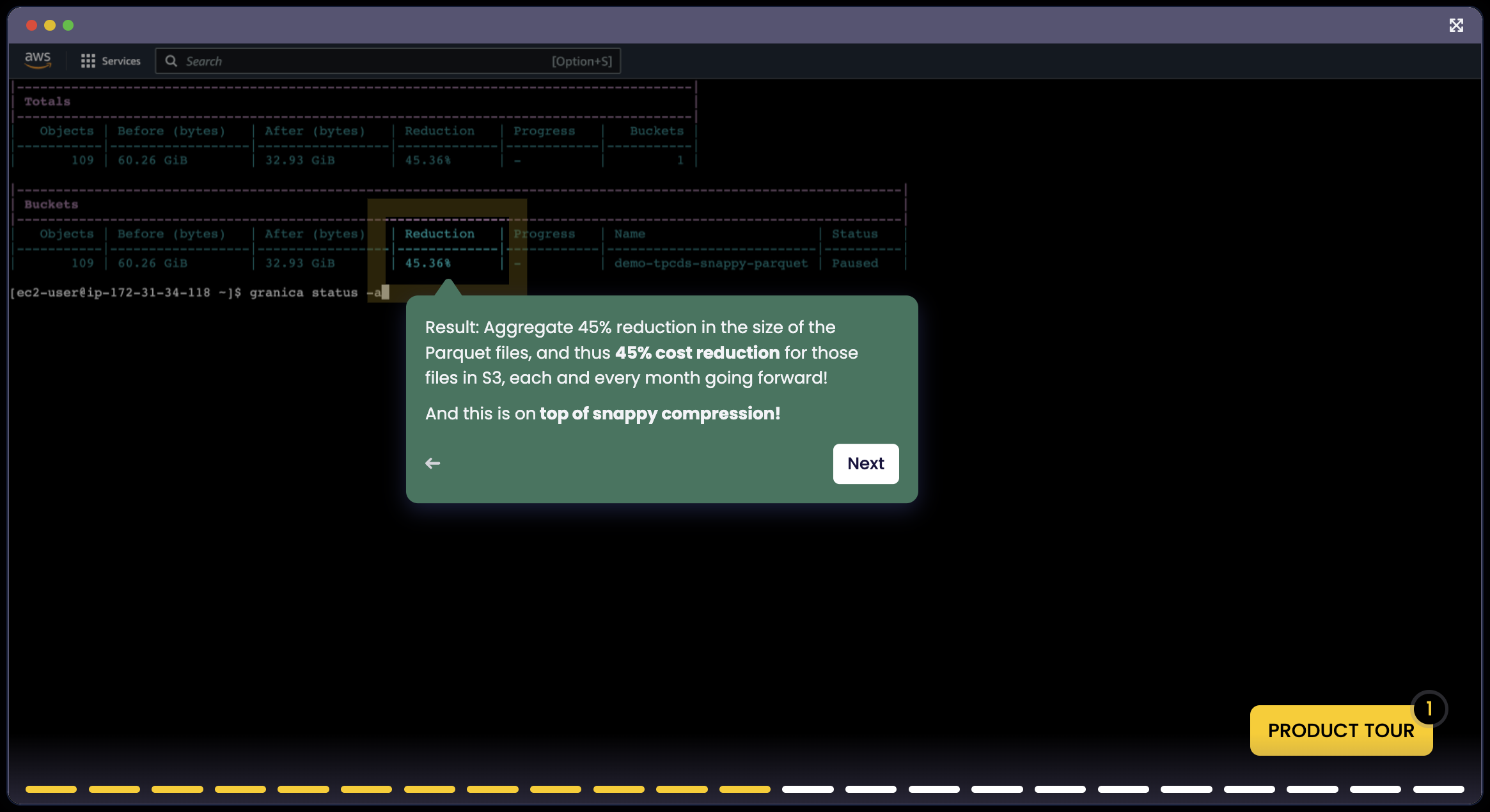
Other Granica tools include Granica Chronicle AI, a data visibility solution that works in cloud data lakes to prioritize data for compression, tiering, and deletion while providing actionable insights for greater cost optimization, and Granica Screen, a data privacy service that helps identify and protect sensitive information in cloud data lakes to enable safe and efficient data use in downstream AI workflows.
Granica Pros:
- The only platform that delivers cloud savings by improving the efficiency of large scale data, specifically cloud data lakehouse columnar files such as Apache Parquet
- Delivers up to 60% savings in cloud object storage costs
- Delivers up to 60% savings in cloud cross-region data transfer and replication costs
- Utilizes novel ML-powered compression optimization algorithms to shrink the physical size of cloud-based Parquet files, making them more compact and faster to access and transfer
- Fully compatible with OSS Parquet, ensuring easy integration into customer cloud data platform environments
- Risk-free pricing model with 100% ROI guarantee
Granica Cons:
- Does not provide cloud cost allocation and other traditional cost management features
- Cloud-only, not available on-premises
Use our cloud cost savings calculator to estimate how much Granica Crunch can shrink your data lake and data lakehouse expenses.
Apptio Cloudability
Apptio Cloudability is a cloud cost management platform providing multi-cloud, single-pane-of-glass cost allocation and optimization. Cloudability features resource identification and tagging functionality and robust dashboards for budgets & forecasting, FinOps, and cloud cost visualizations. It also includes automated cost optimization capabilities, like a rules-based business mapping engine that automatically categorizes cloud spending by business unit and scheduled cleanups of detached block storage volumes.
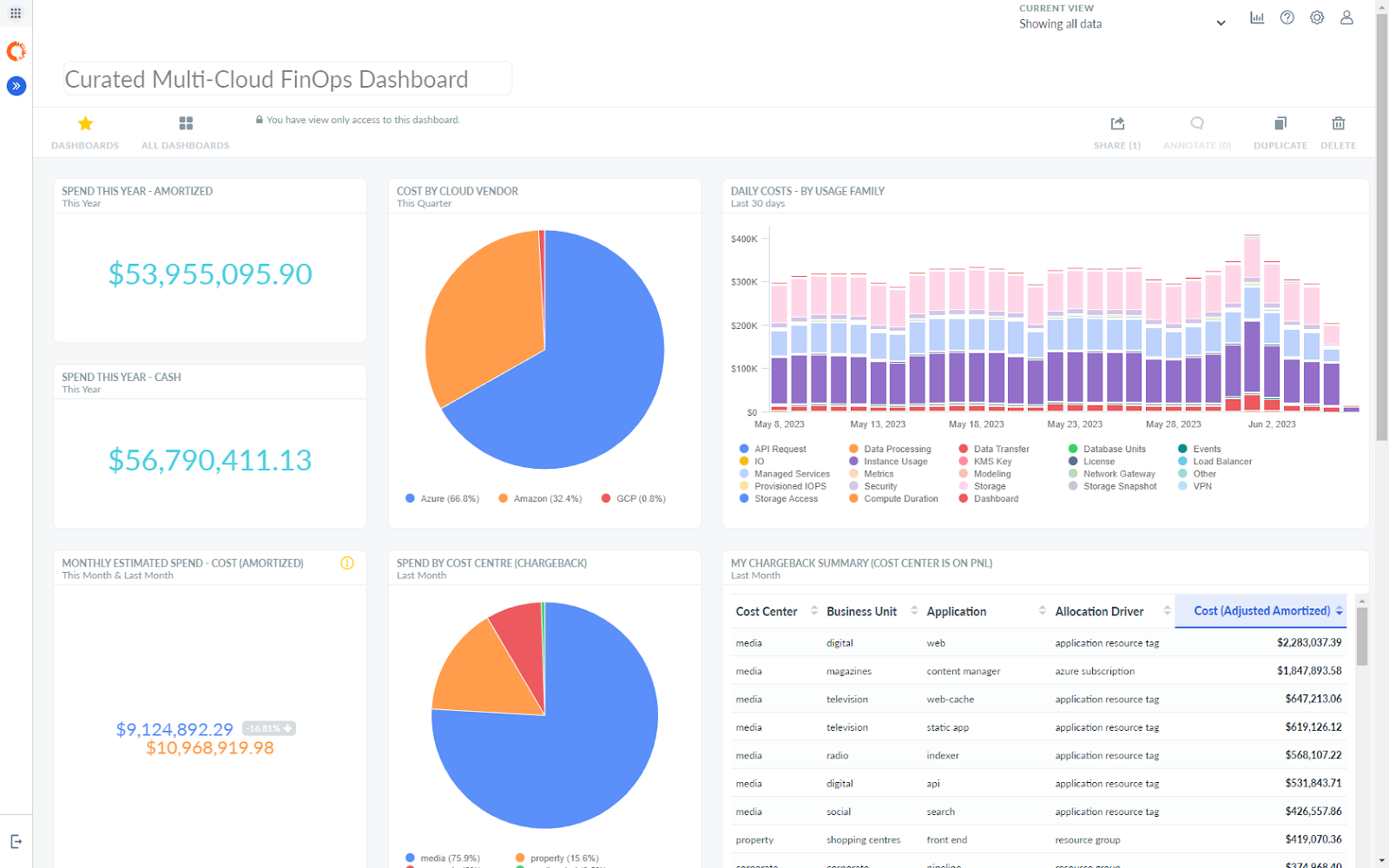
Other Apptio Cloudability tools include Cloudability Savings Automation, Cloudability TotalCost, and Cloudability Financial Planning.
Apptio Cloudability Pricing:
Apptio Cloudability offers tiered pricing, which allows clients to choose payment plans based on estimated monthly cloud spend. If their cloud costs exceed the limit set by the plan, they pay additional fees.
Apptio Cloudability Pros:
- Provides resource identification, cost allocation, and other key CCM features
- Automates business mapping, cost anomaly detection, cloud cost chargeback, and block storage management
- Offers robust dashboards, visualizations, and reports for single-pane-of-glass cloud cost visibility
Apptio Cloudability Cons:
- Tiered, cloud-spend-based pricing model makes the platform more expensive the more it’s needed
- Forecasting feature is limited to only showing forecasts per service, not per account
Neos CloudVane
Neos CloudVane provides multi-cloud cost optimization and infrastructure management. Built on FinOps principles, CloudVane features cost visibility and budgeting dashboards, resource right-sizing recommendations and usage insights, and multi-cloud workflow automation in a single streamlined platform. It also offers data ingestion and normalization for FinOps cost analysis.
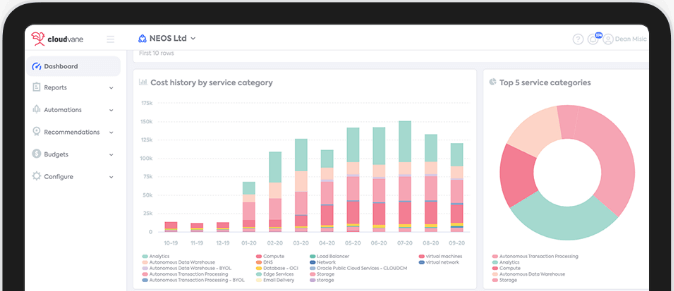
Neos CloudVane Pricing:
Neos CloudVane’s usage-based pricing requires clients to pay a set fraction of their total cloud costs. This engagement model is risky because the vendor receives more money while cloud expenses remain high (i.e., when their platform fails to do its job), and exacerbates ballooning cloud budgets.
Neos CloudVane Pros:
- Offers key FinOps capabilities like data ingestion and normalization
- Provides multi-cloud workflow automation and automated chargeback
- Robust dashboards with insights, recommendations, and reports
Neos CloudVane Cons:
- Risky usage-based pricing exacerbates ballooning cloud budgets
CloudZero
CloudZero is a cloud cost intelligence tool that unifies cloud spend visibility across any cloud or SaaS platform. Key features include AI-powered cost anomaly detection to prevent overspending, dashboards with reports and visualizations, and powerful cloud spend insights from a combination of machine learning and human analysis.
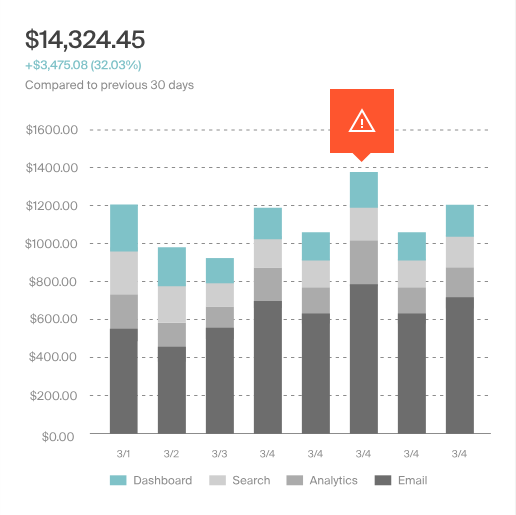
CloudZero Pricing:
CloudZero offers tiered pricing with a monthly fee based on a company’s size and cloud spend. Customers are locked into a flat rate for the contract duration, which protects monthly bills from usage or spending spikes. However, that also eliminates any discounts for lowering usage or cloud spend until the next contract renewal.
CloudZero Pros:
- AI-powered anomaly detection helps prevent overspending
- Combines ML analytics with human expertise to offer powerful cloud cost insights and recommendations
- Offers flat-rate monthly pricing to aid budgeting
CloudZero Cons:
- Dashboards aren’t as granular and customizable as other options
- Some custom reports can only be configured by CloudZero support
Datadog Cloud Cost Management
Datadog Cloud Cost Management provides tools to identify, allocate, and visualize cloud expenses. Datadog supports granular cost allocation by product, service, and team using built-in and custom-defined tags and includes cost validation to ensure data accuracy. Cost management dashboards also provide customizable cost and performance monitors as well as DevOps collaboration tools.
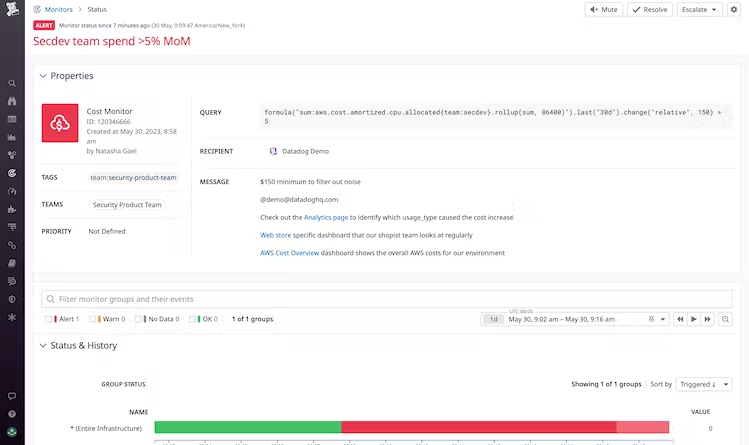
Datadog’s CCM tool integrates with other Datadog visibility products, including AWS Container Monitoring, Infrastructure Monitoring, and Application Performance Monitoring (APM).
Datadog Pricing:
Datadog uses seat-based pricing that starts at a flat rate of $7.50 per host per month. This pricing model works well for smaller companies but becomes less economical at a larger scale.
Datadog Pros:
- Granular cloud cost allocation by product, service, or team
- Built-in cost validation feature ensures accurate data and reports
- Customizable cost and performance monitors enable rapid response to unexpected cost spikes
Datadog Cons:
- Seat-based pricing increases as companies grow
- Support can be slow and unresponsive, even for premium customers
DRYiCE MyXalytics FinOps
DRYiCE MyXalytics FinOps (by HCL Software) is an AI-driven FinOps visibility and insights tool that provides cloud cost visualization, management, and optimization. MyXalytics features detailed dashboards to track cloud usage, forecast budgets, identify cost anomalies, and allocate costs. Additional capabilities include resource right-sizing, scheduled instances, and security and compliance insights.
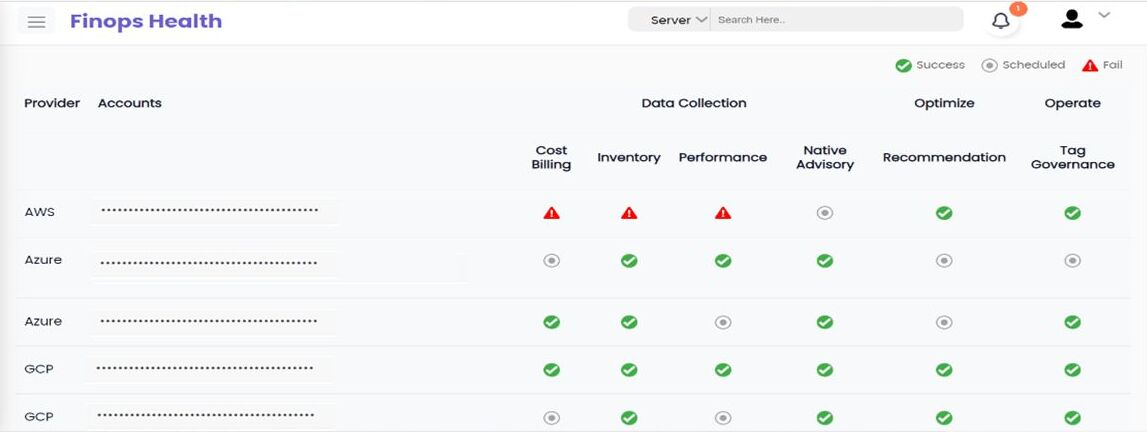
MyXalytics FinOps is a module for the broader DRYiCE MyXalytics IT reporting and dashboarding product, so buyers must purchase both tools to access the features described above.
DRYiCE MyXalytics FinOps Pricing:
MyXalytics FinOps pricing data is unavailable without requesting a custom quote. Customer reviews indicate the cost may be on the high side and can change unpredictably.
DRYiCE MyXalytics FinOps Pros:
- Uses AI for enhanced visibility, reporting, analytics, and insights
- Provides tools to help with resource right-sizing and instance usage optimization
- Offers additional visibility for security, compliance, and governance
DRYiCE MyXalytics FinOps Cons:
- Must purchase an entire IT visibility platform to access cloud cost management features
- Platform is highly technical with a steep learning curve
Flexera One
Flexera One is a hybrid- and multi-cloud IT management solution that includes FinOps and cloud cost management capabilities. Flexera One’s cloud cost optimization dashboard provides visibility and real-time insights, cloud spend recommendations, anomaly reporting, budget controls, and cloud governance policy management.
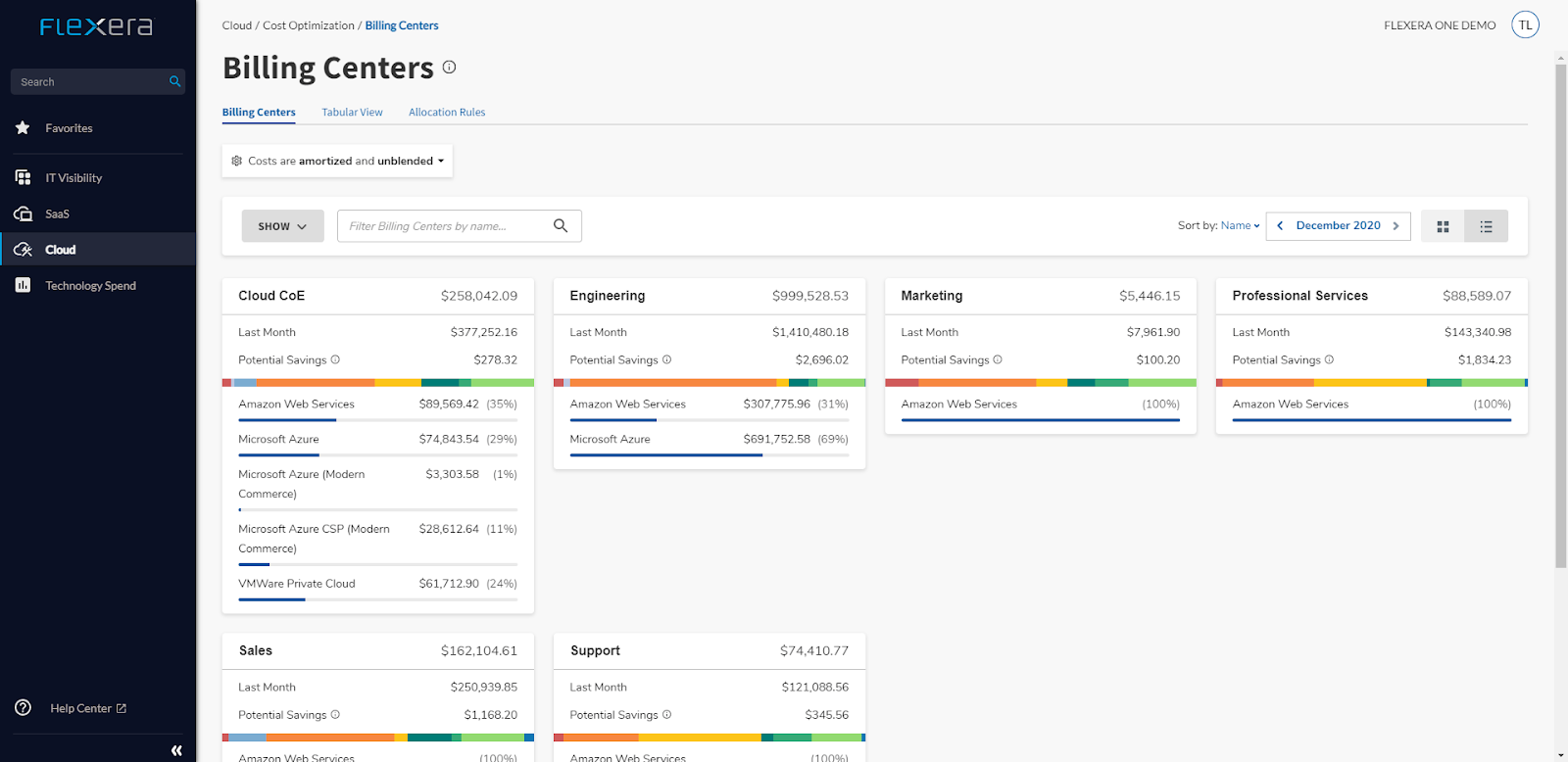
Other Flexera One capabilities include hybrid and multi-cloud monitoring, IT asset discovery and management, and cloud migration planning.
Flexera One Pricing:
Flexera One offers two options: usage-based pricing at a percentage of monthly cloud spend; and fixed-rate annual pricing tiers based on total monthly cloud spend. Both pricing options have the potential to exacerbate cloud budgeting issues by increasing buyers’ CCM expenses along with their overall cloud spending.
Flexera One Pros:
- Combines cloud cost optimization with cloud monitoring, asset management, and migration planning
- Provides real-time metrics and insights into cloud costs across hybrid- and multi-cloud environments
- Offers excellent customer support
Flexera One Cons:
- Discovery tools don’t always work well on the physical layer
- Both pricing models are high-risk for companies with cloud budgeting issues
NetApp Cloud Volumes ONTAP
NetApp Cloud Volumes ONTAP is a software-defined storage product for managing cloud-native block storage costs. Cloud Volumes ONTAP helps identify and delete unused/unattached volumes to reduce costs and improve performance for native cloud storage. Additional features include data replication across zones, regions, and clouds, built-in data backups and security, and AI-driven privacy compliance controls.
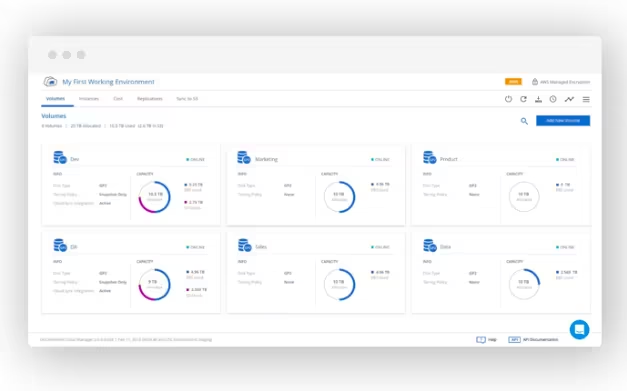
NetApp Cloud Volumes ONTAP Pricing:
NetApp Cloud Volumes ONTAP offers a usage-based pricing model based on the volume of data being managed. Like other usage-based options, this makes the platform more expensive the more it is consumed.
NetApp Cloud Volumes ONTAP Pros:
- Optimizes cloud-native block storage costs
- Offers data replication, backup, and security features
- Includes always-on, AI-driven data privacy compliance controls
NetApp Cloud Volumes ONTAP Cons:
- High-risk, usage-based pricing model
- Setup and on-ramping can be difficult
NetApp Spot Eco
NetApp offers another cloud cost optimization tool called Spot Eco that automatically manages RIs, Savings Plans, and other commitment-based discounts. Spot Eco automatically analyzes, modifies, and allocates Reserved Instances and Savings Plans according to customized strategies, maximizing discounts while ensuring flexibility and scalability.
NetApp Spot Eco Pricing:
NetApp Spot Eco offers a free trial version for a single cloud account so users can test the service. There are two pricing models to choose from: pay-as-you-go (a.k.a., outcomes-based) with no annual commitment, or a yearly subscription at a flat rate determined by usage and savings.
NetApp Spot Eco Pros:
- Dedicated tool for commitment-based discount management
- Automatically optimizes RIs and other discounts to maximize savings
- Offers an outcomes-based pricing option for lower risk
NetApp Spot Eco Cons:
- Built for AWS and may be more difficult to implement in Azure
- Outcomes-based plan offers fewer features than the subscription service
Tanzu CloudHealth
Tanzu CloudHealth (formerly VMware Aria Cost Powered by CloudHealth) is a robust cloud visibility platform for multi-cloud environments. Key capabilities include resource management, right-sizing and waste reduction, cost allocation and chargeback, budget management and forecasting, and commitment-based discount management. Tanzu CloudHealth also provides advanced features like Kubernetes optimization and “Green Ops” reporting.
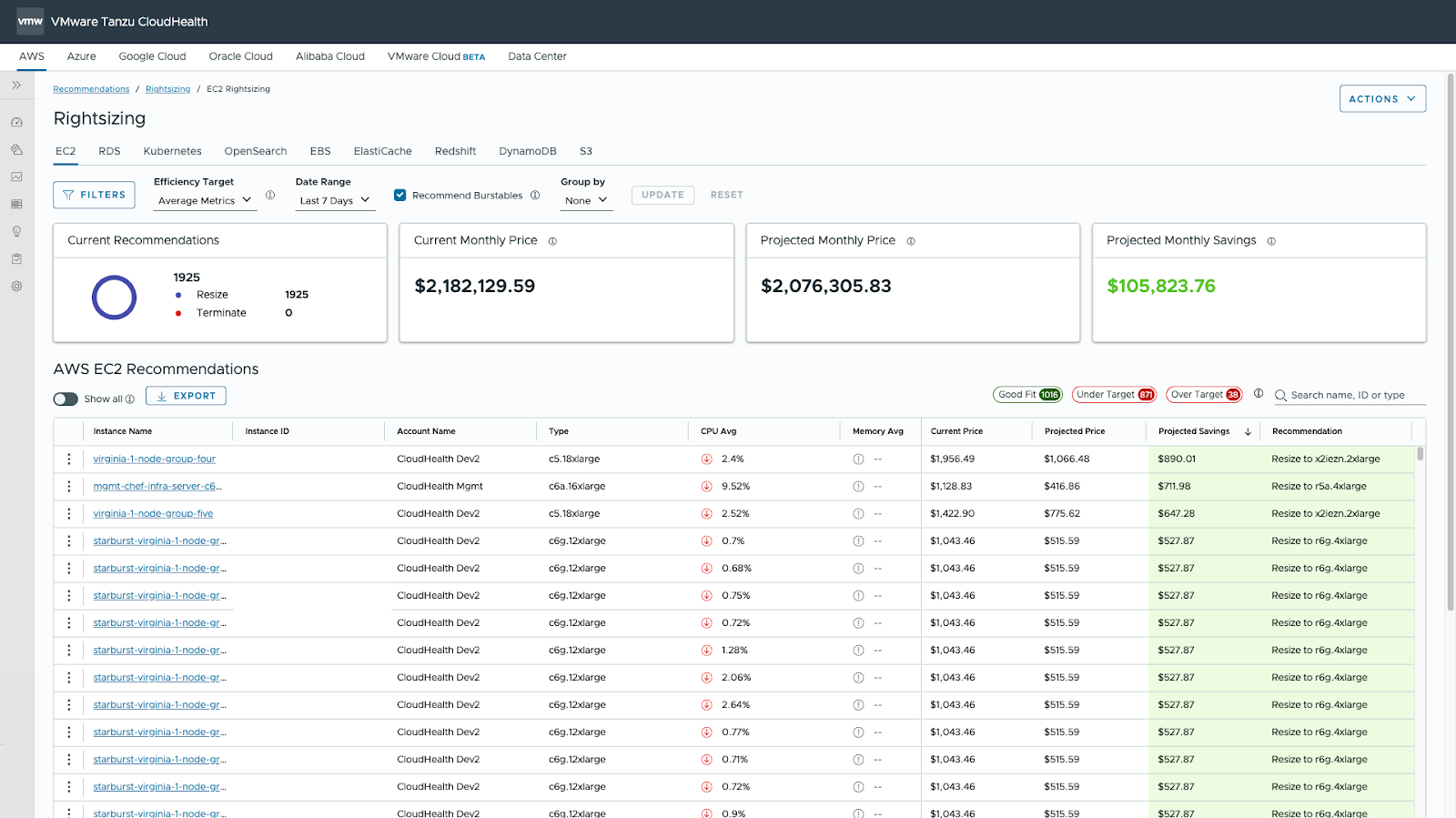
Tanzu CloudHealth Pricing:
Tanzu CloudHealth offers tiered pricing depending on your monthly cloud spend. If cloud costs exceed your plan’s limit, you incur additional fees.
Tanzu CloudHealth Pros:
- Provides robust resource management and cost allocation capabilities
- Includes Kubernetes cost optimization as well as GreenOps reporting to help reduce carbon footprints
- Easy to configure and use
Tanzu CloudHealth Cons:
- Price increases alongside your other cloud expenses
- Often experiences connectivity and speed issues
The Benefits of Cloud Cost Management
The benefits of cloud cost management include:
- Overall cloud cost reduction. CCM reduces overall cloud spending by eliminating inefficiencies and providing greater billing visibility.
- Predictable cloud bills. Cloud cost management uncovers hidden fees and untracked services to enable accurate cloud budgeting.
- Enhanced cloud visibility. CCM identifies all cloud services and resources in use and provides dashboards for monitoring and visualizations.
- Better operational efficiency. Cloud cost management reduces inefficiencies in cloud services, infrastructure, and workflows for improved productivity and scalability.
- Funding for strategic initiatives. By reducing wasteful expenses, CCM frees up capital for marketing, technology upgrades, and other strategic initiatives.
What Are Cloud Cost Management Tools?
A cloud cost management tool is any software or service that helps reduce cloud spending. They usually fall into one of the following categories, based on the method used to deliver savings.
Cost identification and allocation
Most traditional cloud cost management tools include cost identification capabilities that uncover all cloud services for which you currently pay. This feature helps reduce shadow IT (technologies in use without any IT oversight) and redundant services. It also allows you to allocate each expense to the appropriate business unit for more accurate budgeting and forecasting.
Reserved instances and Savings Plans
Reserved instances (RIs) and Savings Plans are discounted pricing models for AWS services that allow customers to reserve a certain capacity in a specific region for one or three years. RIs, Savings Plans, and similar commitment discounts offer significant cost savings without needing to make any changes to the underlying infrastructure. However, the long-term commitment comes with downsides, like being locked into a certain cost even if AWS lowers its prices, and the inability to upgrade or scale on demand. As a result, many users opt to sell off their RIs on Amazon’s Reserved Instance Marketplace, where other companies can buy RIs at an even steeper discount.
Managing commitment-based discounts can be tedious and time-consuming, making it difficult for companies to ensure they’re getting the best value without limiting flexibility. RI management tools help by providing automated RI fleet management, in-depth analysis, and centralized dashboards with visualizations and recommendations. Some cost identification and allocation tools also include commitment management features.
Resource utilization optimization
Cloud resource utilization – how much CPU/GPU power you use – is typically one of the biggest cloud infrastructure expenses. These resources are often mis-utilized when teams provision new cloud instances with more power than required for given workloads, or forget to stop unused instances and unnecessarily increase the hourly unit compute cost. Many cloud cost management tools tools include resource optimization features like utilization monitoring and right-sizing that help companies identify and eliminate inefficiencies.
Data lakehouse compression
As the volume of tabular data in cloud data lakehouses increases – especially for data-hungry applications like AI and machine learning – reducing the cost to store that data becomes more important for overall cloud cost management. Lossless data compression via efficient columnar-optimized formats such as Apache Parquet and ORC reduce the physical size of data files and the associated cost to store them without altering the content or affecting the accuracy of downstream AI training or data analysis.
Manual tuning of OSS compression and encoding to find the right balance of compression ratio and read access speed for even a single Parquet/ORC file is complex and risky, as it typically results in a trade-off between file size (and savings) vs. read access performance. This complexity and risk is compunded at scale, where it is common to have thousands (or tens of thousands) of columnar files forming the foundation of the data lakehouse. Luckily, the CCM marketplace now features a tool called Granica Crunch that’s dedicated to optimizing the compression and encoding of petabyte-scale cloud data lakehouse environments.
Block storage management
Cloud-native architectures use block storage which, unlike object storage, is attached to cloud instances themselves, like Amazon EBS, for example. Deleting unused instances does not delete the attached storage, however, and often leaves orphaned resources that unnecessarily drive up block storage costs. Typically, IT teams manage block storage manually, but some cloud cost management platforms (like Cloudability) and dedicated block data storage tools (like NetApp Cloud Volumes ONTAP) offer features to streamline the process.
Cloud Data Lakehouse Efficiency with Granica
Because so many different factors contribute to soaring cloud expenses, a comprehensive cloud cost management strategy must include multiple tools and practices. While a number of available cloud cost management tools address cost allocation, resource utilization, and block storage management, Granica is the only solution that reduces cloud data lakehouse storage costs for big data efficiency. Our lakehouse-native compression and optimization algorithms reduce the physical size of existing columnar Parquet files by up to 60%, lowering your monthly cloud storage and data transfer costs by up to the same percentage while also improving query speeds and data loading times. Sound magical? We think so too.
Request a free demo of Granica’s cloud cost management tools to learn how we can improve your cloud data lake efficiency and reduce your overall cloud spend.
