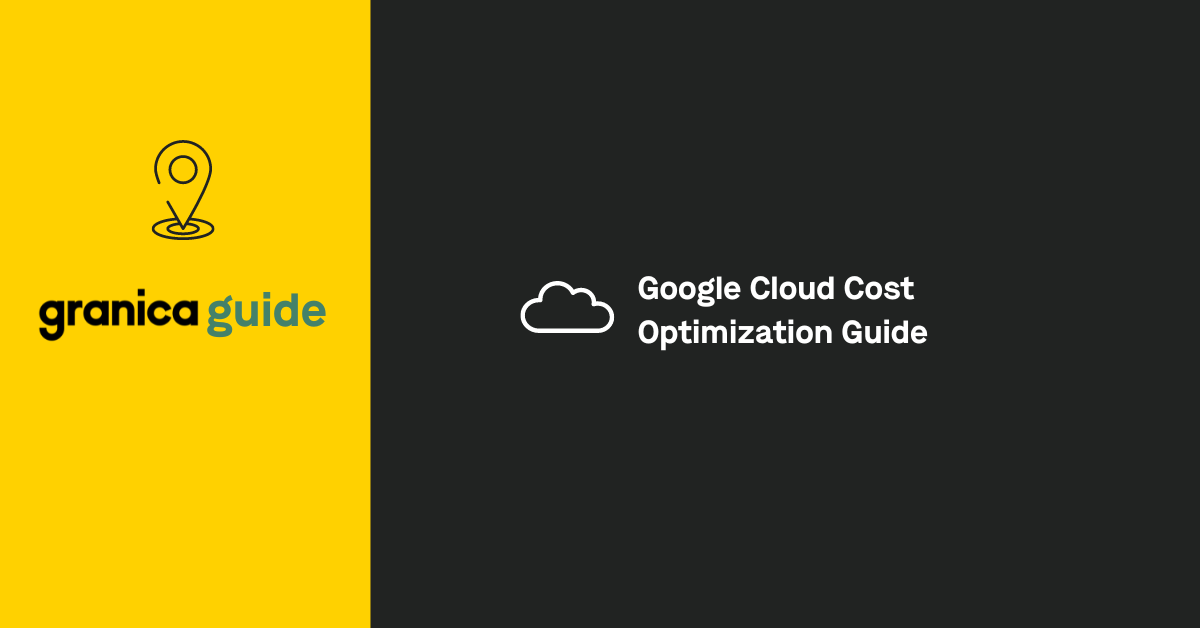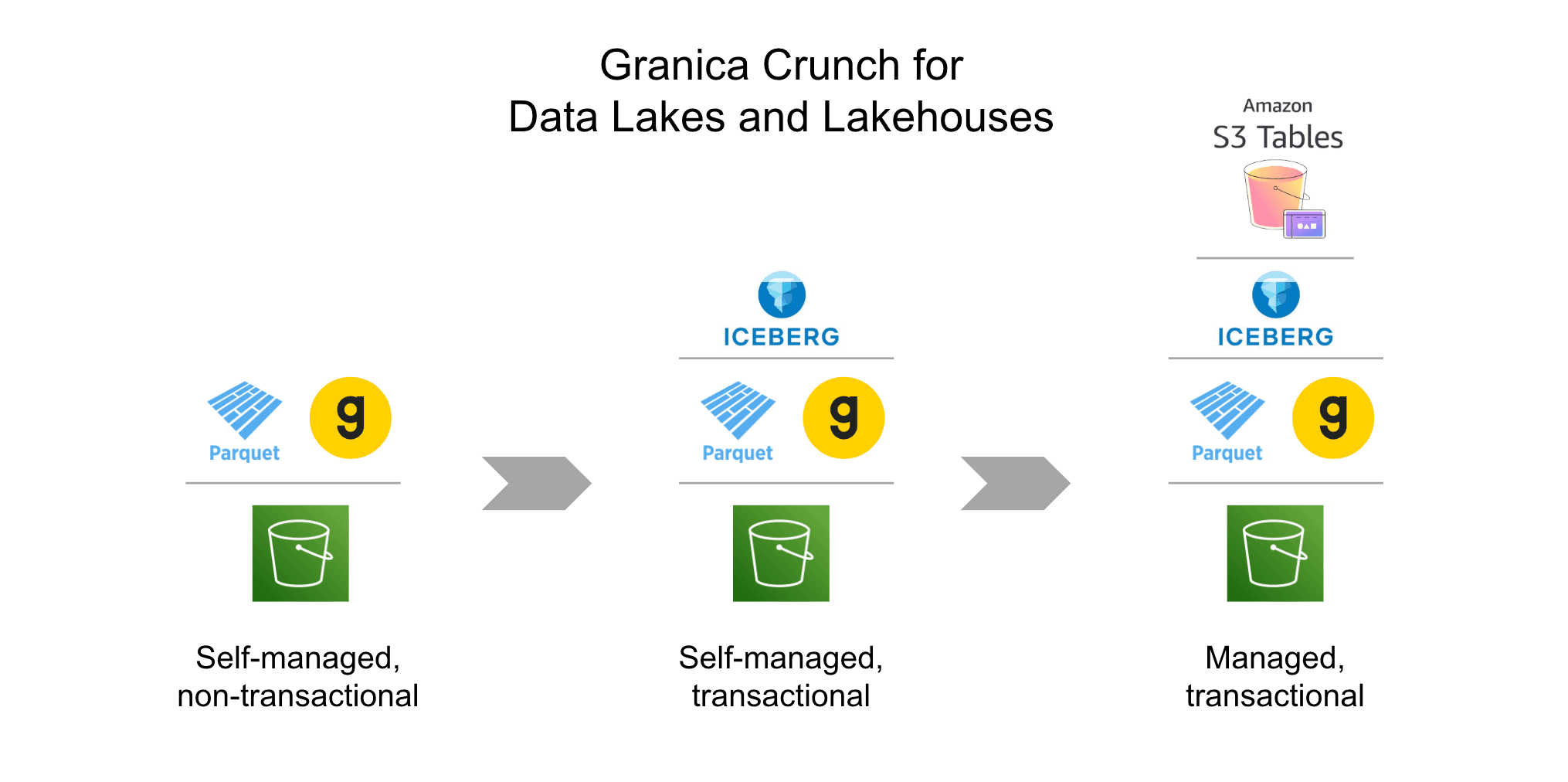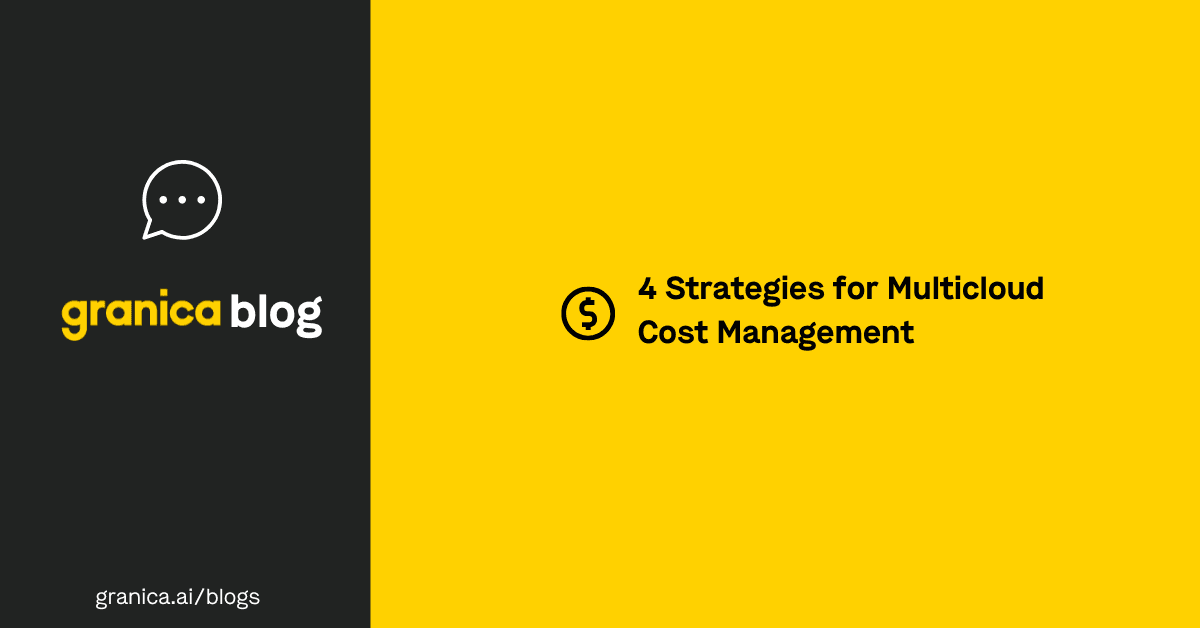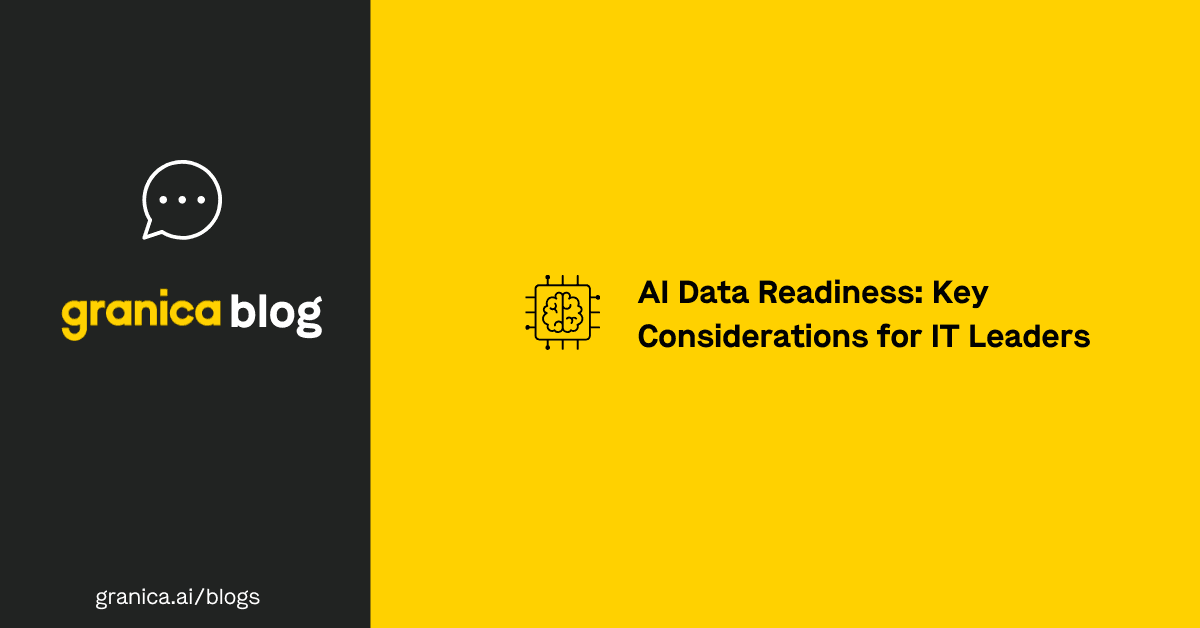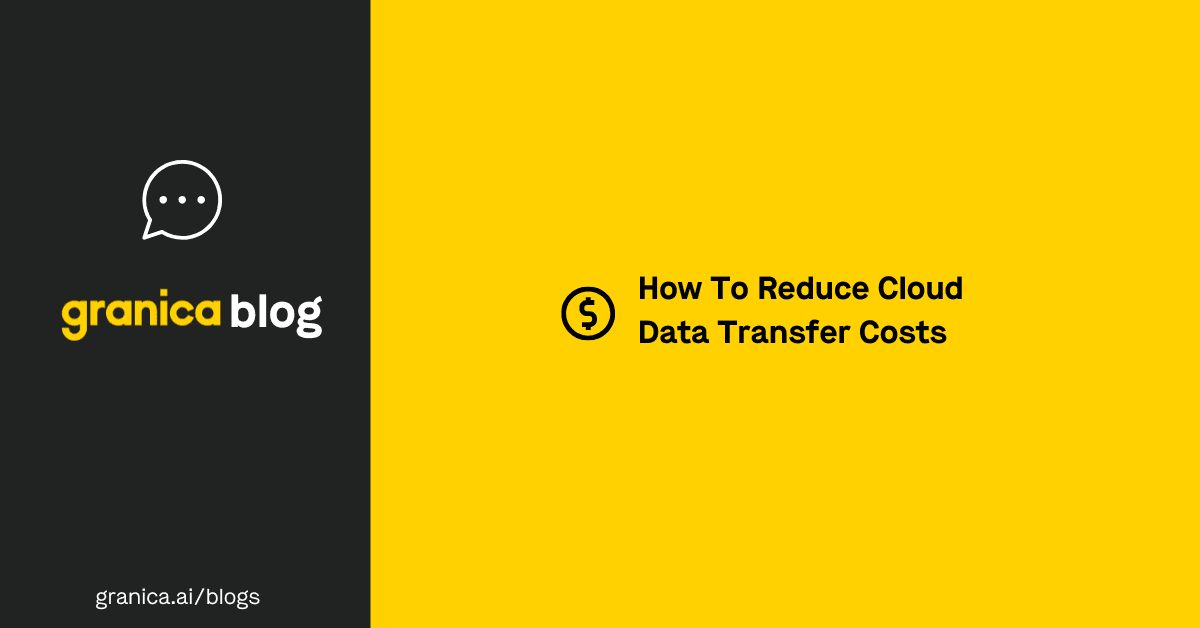The need for Google cloud cost optimization has never been more urgent. In a recent survey of 1,000 engineers and finance professionals, 49% said their cloud costs are too high, and only one-third understood why. As computing and storage costs rise, it’s essential that businesses have a handle on cloud costs.
Companies using Google Cloud Platform (GCP) must know how to track spending and reduce costs at every level, from the billing cycle to granular resource management. This guide details everything you need to know about GCP cost optimization, including ways to leverage the billing process, strategies for reducing costs, and essential optimization tools.
| Table of Contents |
|---|
What is cloud cost optimization?
Cloud cost optimization is the process of reducing cloud spend by improving operational and storage efficiencies across the cloud environment. This means only paying for resources the company actually uses and ensuring these resources are stored as efficiently as possible.
Google cloud cost optimization involves many of the same best practices as Amazon Web Services (AWS), Azure, and other cloud platforms. This post, however, offers a few optimization tips specific to Google’s platform. Below, we include tips on selecting the right billing plan for your company’s needs and using optimization tools compatible with GCP.
Granica Crunch is a data compression service for Google Cloud data lakes and data lakehouses. Use our cloud cost savings calculator to see how Crunch can shrink your data expenses and improve the value of your cloud investment.
Why do you need Google Cloud Cost optimization?
Because Google Cloud Platform charges per second – so you only pay for the time, instances, and storage you actually use – it can present a cost-effective option. However, without Google cloud cost optimization, businesses could pay far more for this service than necessary.
Three main factors lead to higher GCP costs:
- Inefficient resource utilization. Orphaned resources lead to significant (and unnecessary) cloud costs. Companies require more CPU power to process these resources, which means deploying additional GCP virtual machines (VMs). The cost of running these VMs can quickly spiral out of control because the Compute Engine feature is GCP’s most expensive service. This is why it’s important to decommission unused containers, manage compute instances, and right-size resources.
- Surging data lake storage costs. Compute services are still the most expensive GCP feature, but storage costs have also risen steadily over the past few years. According to a Vantage study, Google’s Compute Engine was the top service by spend at 31%, while Cloud Storage was the second-highest, at 12%. As storage costs continue to rise, companies must optimize to stay under budget.
- Complicated billing. GCP uses a complex billing system that includes multiple features, all with their own rates. Factors like unexpected ingress or egress fees, usage-based pricing, and commitment-based discounts can make it difficult to estimate the total cost of GCP accurately, particularly if your company’s cloud storage needs fluctuate from month to month. Optimization makes estimating costs more predictable.
Thankfully, there are a number of Google cloud cost optimization tips that can reduce your cloud spend. The first step is to understand GCP’s billing process and choose the most appropriate plan for your needs.
How GCP billing works
GCP has many popular products, including Compute, Storage, Networking, SQL, and BigQuery. To reduce cloud costs, it’s important to know roughly how much these services cost per month. Here’s how each is billed:
Billing for Google Cloud Platform
| Feature | Cost Description | How It’s Billed |
|---|---|---|
| Compute | Includes the cost of running VMs and performing operations. | Calculated on a per-usage basis in one-second increments, with a one-minute minimum per billing cycle. Businesses that use compute at a sustained rate (at least 25% every month) receive discounts of up to 30%. |
| Storage | The cost of storing large, unstructured data sets and using block storage on persistent disks. | Object storage calculated per GiB per month, with rates starting at: $.02: Standard data $.01: Nearline data $.004: Coldline data $.0012: Archival Price also varies depending on:
Persistent Disk storage costs vary greatly, depending on:
|
| Networking | The cost of transferring data over a network (internal and external traffic). | Calculated based on a standard or premium tier. - Standard: Less expensive, but only available in certain regions.
While most ingress and egress traffic is free, you pay for resources that process arriving traffic and for traffic that crosses zones or IP addresses. Network pricing varies significantly depending on your zone, operations, traffic, and IP. |
| SQL | Cost of managing regional databases (MySQL, PostgreSQL, and SQL Server). | Price varies depending on: - Memory required
|
| BigQuery | The cost of maintaining a managed enterprise data warehouse for analytics. | On-demand compute costs $6.25 per TiB. After the first free TiB per month, compute is calculated per hour at the rates below. Standard = $0.04 Enterprise = $0.06 Enterprise Plus = $0.10 After the first free 10 GiB per month, storage is calculated per GiB at the rates below. Active local = $0.02 Long-term logical = $0.01 Active physical = $0.04 Long-term physical = $0.02 Data ingestion costs include: Streaming inserts = $0.01 per 200 MiB Storage write API = $0.025 per 1 GiB The first 2 TiB are free Data extraction = $1.10 per TiB for streaming reads |
You can use Google’s price calculator to estimate your business’ monthly costs more accurately.
In addition to individual billing areas, it’s also important to factor in the overall pricing model. Google offers three:
- Free tier. For users who only require cloud services occasionally or want to test GCP’s capabilities.
- Pay-as-you-go. Businesses pay only for what they use. This is the most expensive option.
- Committed Use. Users pay for certain resources in advance (like Compute Engine) for one year or three years. When companies buy a committed use contract, Google offers significant discounts (up to 57% for GPUs and 70% for memory-optimized machine types). The longer the commitment, the higher the discount.
Choosing the right billing model is an essential aspect of Google cloud cost optimization. However, to ensure you’re not overpaying, it’s also important to follow a few strategies.
Google cloud cost optimization strategies & best practices
Selecting the ideal billing model is an important first step, but it won’t lead to significant cost savings on its own. To further reduce your GCP costs, consider these six effective optimization strategies.
| Google Cloud Cost Optimization Strategies | |
|---|---|
| What | How |
| Resource right-sizing | Many IT teams overestimate project CPU requirements and deploy new instances, but end up using only a fraction of the power. Just like CPU and GPU hours, these extra instances are extremely expensive. Repurposing unused instances instead of creating new ones can increase savings. In addition, Google’s pay-as-you-go structure makes stopping unused instances vital for cloud cost optimization. To right-size your resources, start by identifying orphaned resources and unused instances for deletion, and prioritize any instances that can be reallocated. Optimization tools can help IT teams track down these inefficiencies quickly. |
| Data tiering | As the second-highest GCP cloud spend, your data storage should be lean and organized. Inefficiencies can inflate costs when businesses pay to store data they aren’t actively using. Get the most out of storage fees by keeping your most valuable hot data in the higher-priced GCP Standard tier and filing less-important data in GCP’s Nearline and Coldline tiers. Archive as much data as you can, or better yet, delete all data you aren’t using. Actively used data, such as for analytics, AI, and ML, typically is not a good candidate for tiering so look to use OSS compression instead. |
| Data compression | Another way to reduce the storage costs of large scale tabular data sets without the significant read-cost trade-offs of data tiering is to losslessly compress them using efficient columnar formats such as Apache Parquet and ORC. Compression will reduce cloud costs immediately, whether the data is tiered or not. Manual tuning of OSS compression and encoding to find the right balance of compression ratio and read access speed is complex, so look for tools which dynamically adapt to the columnar structure of each columnar file to maximize cost savings and potentially even increase read performance. |
| Block storage management | GCP offers Persistent Disk block storage. These disks can connect and disconnect from VMs in the cloud, providing you with data persistence whenever you run a VM. Block storage improves operational efficiency, which can lead to cost savings, especially on data retrieval fees. |
| Cost allocation | The simplest way to track cloud costs is by tagging resources. Managers use tags to see which teams are using which resources, and who is using more than others. You can also flag unused resources and identify others as ‘under-utilized’ for later reallocation. Optimization tools help teams keep track of cost allocation across the cloud environment. |
| Commitment-based discounts | GCP offers both committed use and sustained use discounts, which can lead to significant cloud savings. These don’t require any major infrastructure changes – companies simply calculate their current cloud needs and commit to one or three years of GCP services. Google also offers a 30% discount for instances that run for the majority of the billing month. |
Some of these strategies can be difficult to sustain in the long term. The next section explores a few essential tools companies can use to reduce GCP spend immediately and keep costs down.
Google cloud cost optimization tools
Google cloud cost optimization strategies can be difficult to manage without the right tools. Even large companies struggle to right-size every resource. Smaller teams face even greater difficulties – there are only so many hours in a week for a lean team of engineers to manage cloud data through manual, individual efforts.
That’s why cost optimization tools are a game-changer. They manage some of the costliest aspects of your Google cloud spend without overburdening engineers. Some optimization tools provide detailed dashboards to track costs, analyze trends, and improve workflows. Other, more in-depth tools offer lossless compression, caching, and data security at an infrastructural level.
The six tools listed below are compatible with Google Cloud Platform and can help companies lock down their cloud spend.
GCP Cloud Cost Optimization Tools
| Tool | Features |
|---|---|
| Granica |
|
| Google Cost Management |
|
| Cloudability |
|
| CloudZero |
|
| NetApp Cloud Volumes ONTAP |
|
| Tanzu CloudHealth |
|
Granica
Granica is a cloud cost management platform that reduces Google Cloud Platform costs using three tools:
- Granica Crunch. A data lakehouse-native compression tool that uses novel ML-powered algorithms to significantly reduce the physical size of columnar data files and thus shrink cloud storage costs.
- Granica Chronicle AI. A visibility tool that recommends specific actions to improve resource allocation, right-sizing, data tiers, storage, and security for GCP data lakes.
- Granica Screen. A security tool that improves data privacy of GCP data lakes, facilitates processing workflows, and mitigates security risks (leading to long-term cost savings).
Google Cost Management
Google’s own Cost Management tool displays the entire GCP environment at a glance from a series of dashboards. The tool offers specific recommendations for right-sizing resources, improving workflows, and tracking budgets.
Cloudability
Cloudability is a tool that tracks cloud spend, with a focus on business value metrics such as highest-spending teams and vendor cost breakdowns. It offers recommendations for reducing cloud spend and detects sudden spikes in cost.
CloudZero
CloudZero is a platform that tracks cloud costs and organizes data, including data that has not been tagged. The tool allows users to track specific dimensions based on cloud spend goals or team workflows.
NetApp Cloud Volumes ONTAP
NetApp Cloud Volumes ONTAP is a tool for managing GCP block storage to optimize cloud spend. The product deletes unused volumes, caches data, and manages data hierarchies to make storage more efficient.
Tanzu CloudHealth
Tanzu CloudHealth is a platform for tracking cloud spend over time. It uses data governance, resource management, and anomaly detection to improve cloud operations across the entire GCP environment.
Google cloud cost optimization with Granica
While all of these tools can optimize your GCP cloud costs, only one combines visibility, lakehouse-native compression, and strong data security. This combination is what makes the Granica platform the best tool for Google cloud cost optimization.
Granica Crunch specializes in reducing the cost of large-scale columnar analytical and AI training data stored in Google cloud data lakes and lakehouses. Such data is typically stored in formats such as Apache Parquet and ORC. Crunch further optimizes these files, shrinking their physical size by up to 60% and reducing monthly cloud storage costs by the same percentage. Crunch dynamically controls, adapts and tunes lossless OSS compression and encoding algorithms such as zstd to each file’s unique structure, making them as compact and efficient as possible.
The resulting smaller physical files not only reduce at-rest costs, they reduce the cost (and time) to transfer data across cloud regions, addressing AI-related compute scarcity, compliance, disaster recovery and other use cases requiring bulk data transfers. Even better, smaller files speed query performance and reduce the data loading time when training models, leading to faster and more cost-effective AI development.
These capabilities, coupled with actionable recommendations like resource allocation and right-sizing, will substantially reduce your GCP bill. GCP is a powerful platform, and with Granica, you can leverage it to the fullest.
To get started, book a demo with our cloud cost optimization experts today.